
Graziano Giuliani
Scientific Programmer in the ICTP ESP, is responsible for the development of the flagship Regional Climate Model and for providing ESP section staff, visitors and students help on using computing resources and scientific software.
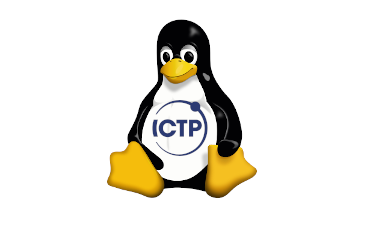
This introduction to the Linux environment, the Shell, command line programs, tools for task automation, text file editing and processing, is offered to ICTP Post Graduate Diploma Students at the very beginning of their first semester to help them familiarize with the computing and programming environment most widely and productively used by scientists in their daily research activities.
The aim is not to provide them with a comprehensive and exhaustive guide to any of the proposed tools, but only as a cursory introduction to what is available in Linux for them, so that they do not reinvent the wheel, along with pointers on where to find information in the case one of the tools may fit in the future along their data processing, analysis and mining tasks in their personal scientific endeavour.
Being the content available through a web browser to be seen with eyes, blind or visually impaired students may find it very difficult to follow the lessons. Please contact the ICTS if in need of help in setting up automatic screen readers.
Some of the course content is in the form of Videos with audio content. For someone with profund deafness, the audio content may be a problem. Please contact me to have a text handout.
The course does require the students to have access to a Linux/Unix platform, either local, remote or a virtual machine. The material presented here have been given as an on-line course at the beginning of years 2020 and 2021 diploma programmes.

Scientific Programmer in the ICTP ESP, is responsible for the development of the flagship Regional Climate Model and for providing ESP section staff, visitors and students help on using computing resources and scientific software.